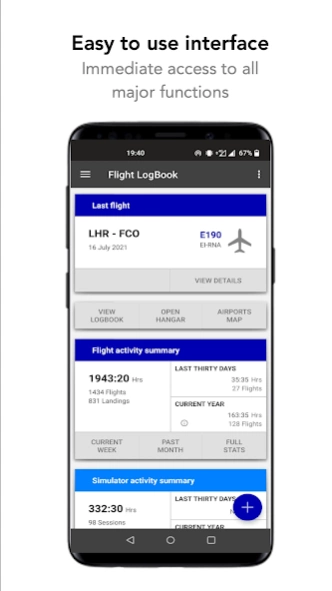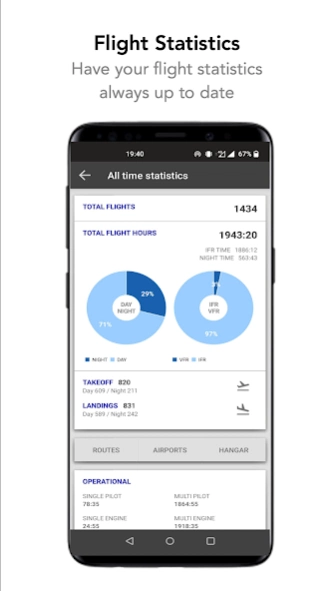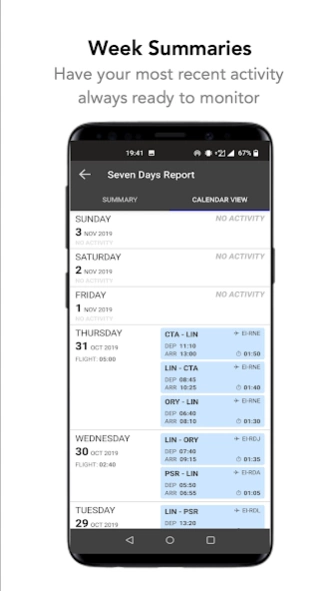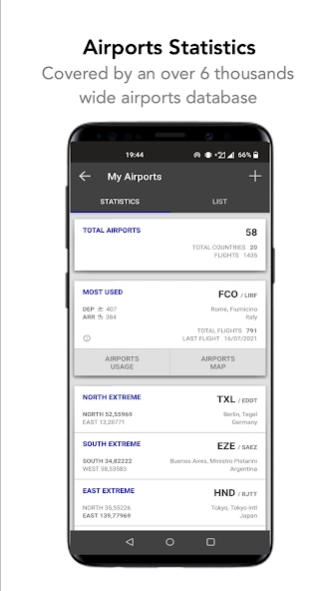Flight Logbook 1.5.6
Paid Version
Publisher Description
Flight Logbook - Designed by Pilots for Pilots
Flight Logbook it’s an easy solution for keeping track of your flight hours and have all your informations and flight history at your fingertips.
With its beautiful and user friendly interface which does all the calculations for you, Flight Logbook it’s perfect for Airline Pilots, Students and Flight Instructors. You can easily see how much you have flown in the last months or year, monitor your fatigue and workload, while in addition with its over 6 thousands wide airport database plus a sunset/sunrise calculator have access to geographic statistics related your flight history and, not to mention see how many flight hours you have on each aircraft type.
FEATURES
• Meets EASA and FAA requirements
• Automatic totals and partials calculation
• Smart flight prefilling according to pilot's base and previous flights
• Auto updating statistics
• Yearly, Monthly and Weekly summaries
• Routes detailed statistics
• Airports detailed statistics
• Dropbox database backup
• Sunrise/Sunset calculator
• Routes Map
• Past Flights research by day or month
• Different formats Printable Logbook generator
• Detailed Excel reports covering several statistics fields
• Customisable Pilot information
• Geographic statistics related to your flight history
Flight Logbook it’s perfect for anyone who wants to have a digital backup of their flight history or simply get rid of their paper logbook.
About Flight Logbook
Flight Logbook is a paid app for Android published in the PIMS & Calendars list of apps, part of Business.
The company that develops Flight Logbook is McFly Software. The latest version released by its developer is 1.5.6.
To install Flight Logbook on your Android device, just click the green Continue To App button above to start the installation process. The app is listed on our website since 2024-01-19 and was downloaded 2 times. We have already checked if the download link is safe, however for your own protection we recommend that you scan the downloaded app with your antivirus. Your antivirus may detect the Flight Logbook as malware as malware if the download link to com.mattia.flightlogbook is broken.
How to install Flight Logbook on your Android device:
- Click on the Continue To App button on our website. This will redirect you to Google Play.
- Once the Flight Logbook is shown in the Google Play listing of your Android device, you can start its download and installation. Tap on the Install button located below the search bar and to the right of the app icon.
- A pop-up window with the permissions required by Flight Logbook will be shown. Click on Accept to continue the process.
- Flight Logbook will be downloaded onto your device, displaying a progress. Once the download completes, the installation will start and you'll get a notification after the installation is finished.